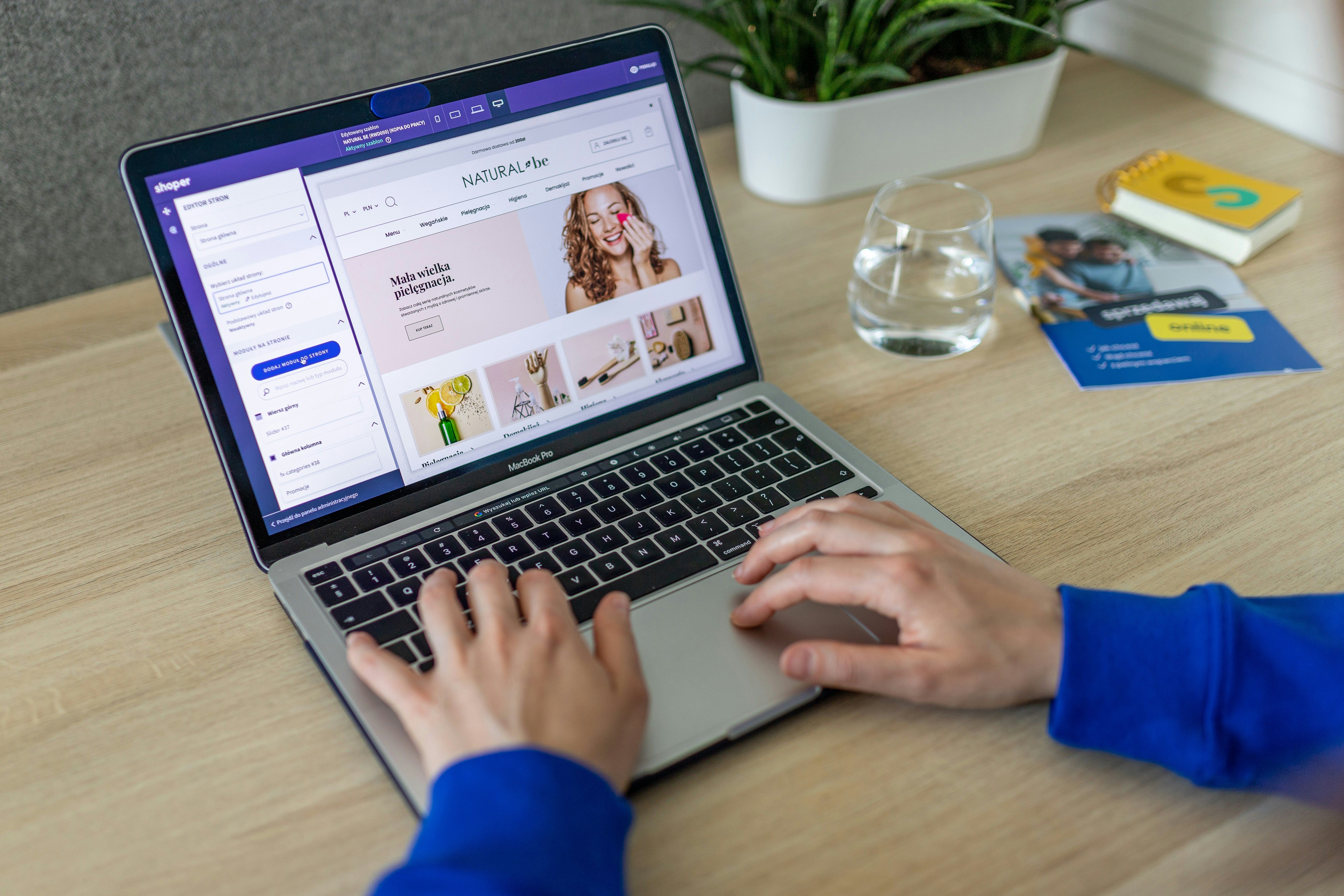When you run a Shopify dropshipping store, every page needs to convert, so choosing the right builder ranks among the Best Apps For Dropshipping decisions you will make. Gempages Vs Pagefly is a common question for store owners weighing drag-and-drop editors, template libraries, mobile responsiveness, SEO controls, app integrations, pricing, and split testing. Which option gives faster page speed, cleaner product pages, and better conversion rates without extra custom code? This article compares conversion tools, design flexibility, template choices, and onboarding to help you pick the builder that fits your dropshipping workflow.
To help with that, PagePilot's AI page builder creates optimized landing pages and product pages in minutes, so you can test templates, improve mobile responsiveness, and judge Gempages and Pagefly by real results rather than guesswork.
Gempages Vs PageFly at a Glance
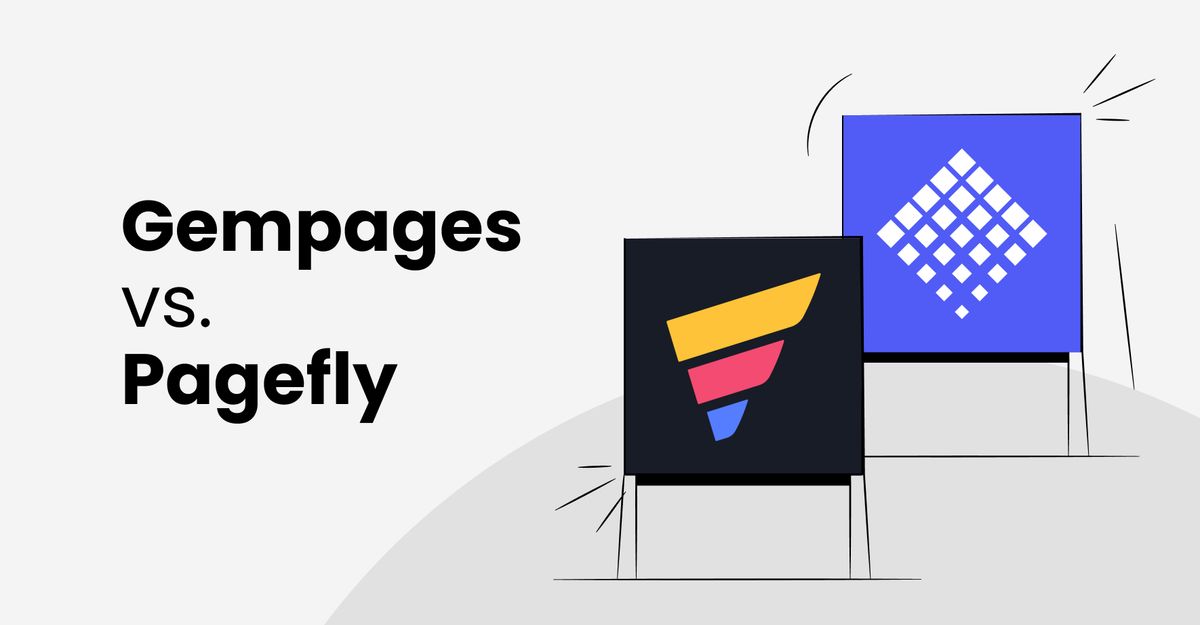
Both GemPages and PageFly are Shopify page builders designed to help merchants create visually appealing, conversion-focused store pages without needing to code. They offer a range of customisable templates, essential design elements, and features aimed at improving the overall shopping experience.
GemPages: Unlimited Pages for Shopify
GemPages matches much of what PageFly and Shogun offer, with a notable advantage: unlimited pages on any pricing plan. This is particularly valuable for Shopify store owners managing a large number of pages.
While it isn’t as feature-rich as Shogun, it performs well for building custom landing pages with static content. Its high-converting templates, flexible page elements, and intuitive drag-and-drop editor make it a strong choice for straightforward page creation.
PageFly: Versatile Page Builder for Shopify
PageFly, on the other hand, is built for a broader range of page types, including product pages, landing pages, FAQs, collection pages, and blog pages. The process is simple:
- Choose your page type
- Select a template
- Customise it with the drag-and-drop editor
This versatility makes it a go-to option for merchants looking for more variety in page creation beyond just landing pages.
Related Reading
- Best Apps For Dropshipping
- Is Dropshipping Still Profitable
- How To Start Dropshipping For Free
- Where To Buy Dropshipping Products
- Is Amazon Dropshipping Profitable
- How To Find Dropshipping Products
What is Gempages?
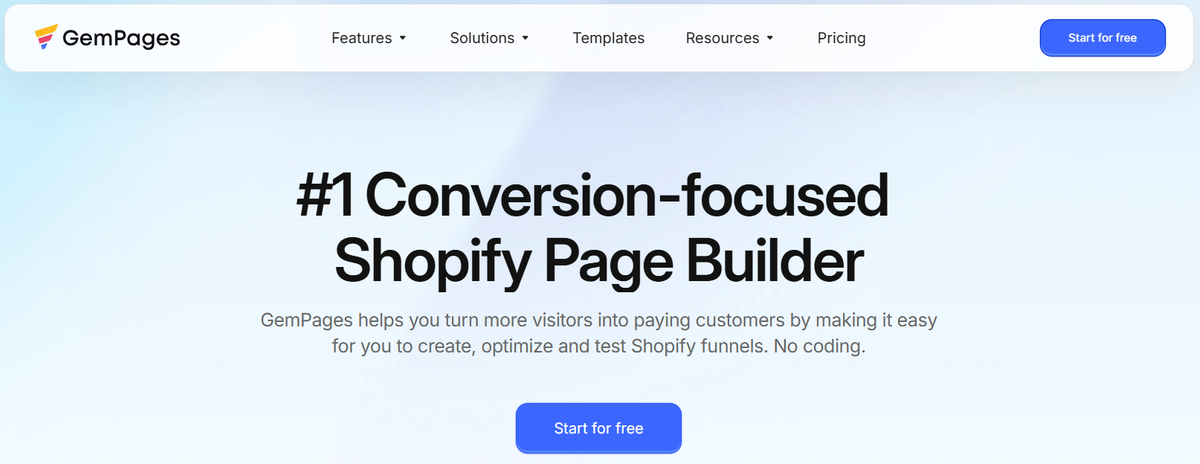
GemPages is a Shopify page builder that lets you design pages with a drag-and-drop editor called GemEditor. You can build landing pages, home pages, product pages, collection pages, and blog posts without writing code.
Want to tweak product blocks, add dynamic buy buttons, or place social sharing where it converts best? GemPages gives you those controls while keeping the interface visual and approachable.
Drag and Drop Editing with Elements That Matter
GemEditor organizes elements into clear groups:
- Design
- Ecommerce
- Marketing
Design elements include text, images, slideshows, and parallax effects. Ecommerce elements cover product listings, pricing, variant selectors, and cart buttons. Marketing elements provide forms, promo banners, video backgrounds, and social share tools. How would you arrange a product page to lift conversion rates?
AI Image to Layout Speeds Page Creation
GemPages includes an Image to Layout feature that converts an image or URL into an editable page layout inside the editor. The tool analyzes structure and recreates sections and spacing so you can start from a working layout instead of a blank canvas. That lowers the time to prototype a page and helps when you want to replicate an inspiration quickly.
Template Library and Reusable Sections for Consistency
The app ships with an extensive library of templates for landing pages, product displays, collections, and blogs. You can save custom sections and templates to reuse across your store or export them between stores for consistent merchandising. This makes rollouts faster when you run promotional campaigns or test alternative product page layouts.
SEO and Performance Tools That Affect Rankings
GemPages supports editable SEO titles, meta descriptions, image alt text, and header tags inside the editor. It also uses lazy loading and a content delivery network to improve page load speed, which matters for mobile conversion and search placement. How fast your custom page renders will affect bounce and conversion metrics.
Integrations That Tie Into Conversion and Localization
GemPages integrates with third-party tools used in dropshipping and ecommerce, such as:
- Growave for social proof and loyalty
- Weglot for store localization
- Klaviyo for email automation
- Ali Reviews for product feedback
You can layer conversion apps, email flows, and review widgets without breaking layouts, although you should test for app conflicts with each theme you use.
Support Workflow and Documentation When You Need Help
The support team provides live chat and email assistance Monday to Friday with hours in GMT plus seven. There is also a knowledge base with FAQs and step-by-step guides so you can solve common problems or learn advanced tricks. If you run into a blocker while building a complex product page, support tends to be responsive.
What is Pagefly?
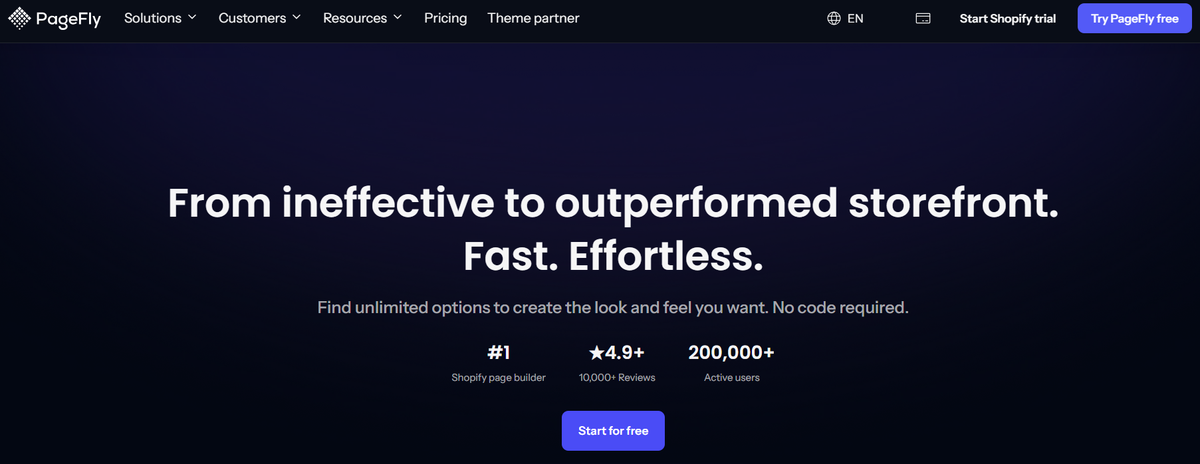
PageFly is a drag-and-drop page builder for Shopify that gives merchants control over store pages without coding. You can build home pages, product pages, collection pages, blog pages, and dedicated landing pages from scratch or by using more than 100 conversion-focused templates. The editor supports custom CSS for advanced tweaks and lets you reuse saved sections to speed up design work.
Templates That Convert and How They Work
PageFly’s template library focuses on conversion elements like large product imagery, trust badges, FAQs, and clean call-to-action blocks. Templates are organized for seasonal promos, product launches, and lead capture so that you can pick a layout matched to traffic sources or ad angles. You can edit button sizes, spacing, animations, and accordion sections in real time to match your brand.
Drag-and-Drop Editor and Design Controls
The builder is intuitive and puts element placement, column control, and responsive settings at your fingertips. Real-time previews show desktop, tablet, and mobile views so you can tune layout for conversion across devices. For developers, PageFly allows CSS overrides and custom code blocks to refine performance and design.
Analytics, Measurements, and Conversion Tracking
PageFly includes page-level analytics that track views, conversion rates, and revenue attribution for each page type. Those metrics make A/B testing and landing page iteration more direct than relying only on native Shopify reports. You can pair PageFly data with Google Analytics or your preferred tracking tool for deeper funnels.
Integrations and App Compatibility
PageFly integrates with common Shopify apps for reviews, upsell, email marketing, and shipping, so you keep the rest of your stack intact. That compatibility reduces duplicated work when you connect review widgets, subscription apps, or cart upsell tools. Theme and app conflicts are rare, but always test a page on a staging theme before pushing live.
Support, Learning Curve, and Onboarding
Support runs 24/7 with fast responses via live chat, even on the free plan, which reduces wait times. The editor is approachable for beginners while offering more sophisticated controls for designers who want custom CSS. Helpful documentation and template examples shorten the ramp time when you launch product pages or landing pages.
Performance, SEO, and page speed considerations
PageFly pages are optimized for modern loading techniques, but you still need to manage image size and third-party scripts to maintain high page speed. Built-in SEO fields let you edit meta tags and headings for product and landing pages. When comparing page builders, pay attention to the final output code and image handling to protect load times and Google rankings.
PagePilot: AI-Powered Product Page Builder
Want to move faster with product page creation? PagePilot’s AI page builder will help you test product ideas and angles far faster: give our AI a competitor or supplier URL, and we create a high-converting product page using the information found on their site.
Using our AI Product Image function, we will upgrade product visuals, and you can start a FREE Trial to generate three product pages for free with no credit card required.
Key Differences Between Gempages and Pagefly

GemPages offers a flexible page builder for Shopify, letting you create home, product, collection, and landing pages by selecting a template and assembling sections. For those with basic coding skills, the Liquid element allows custom code for unique layouts. This makes it a strong choice for store owners who want detailed control over design and storefront functionality.
PageFly emphasizes ease of use and speed. It supports the same page types and ships with about seventy ready-to-customize templates so you can build a full store without code. PageFly’s drag-and-drop editor and template variety shorten build time and lower the learning curve. If you prefer rapid iteration and fewer technical steps, PageFly fits that workflow.
Elements Library: Which Builder Gives You More Building Blocks?
GemPages offers an extensive set of elements across design, marketing, social, and e-commerce sections so you can mix components for high-converting layouts. You get layout grids, media, product widgets, and marketing-oriented modules that support conversion rate optimization.PageFly supplies over fifty elements, including headings, paragraphs, and buttons, plus interactive pieces like sliders, accordions, and tabs. It highlights built-in conversion tools such as countdown timers and add to cart buttons that speed the creation of promotion pages and product funnels. Want to test different call-to-action flows quickly? PageFly pulls conversion forward in the editor.
Blocks, Templates, and Pre-Designed Sections: Ready-Made vs Template-Driven
GemPages uses pre-designed blocks such as product grids, testimonials, social proof, and blog styles so you can swap sections without rebuilding a page. That modular approach helps when you need consistent design patterns across many pages.PageFly leans on a larger template library with templates for home, product, sales, about, and blog pages. Instead of blocks, it focuses on editable elements and sections inside those templates so you can rearrange and customize layouts fast. Need a landing page in minutes or a multi-product sales funnel? PageFly makes that straightforward.
E-commerce Integrations: How Deep Is App Compatibility and Marketing Support?
GemPages presents strong design tools but does not promote third-party integrations as a headline feature. You can build pages and add custom code, yet advanced marketing workflows may need manual setup or extra apps.PageFly stands out for integrations. It connects with Mailchimp, Klaviyo, Loox, Yotpo, Paywhirl, and other Shopify apps for reviews, subscriptions, and email automation. That makes PageFly more adaptable when you tie pages into email flows, review systems, and subscription billing. Do you rely on marketing automation and review apps to drive repeat purchases?
Pricing and Support: What You Pay For and What You Get
GemPages pricing tiers:
- Build: $29 per month, unlimited page types, A/B testing campaigns, 10 product pages, 20 blog posts.
- Optimize: $59 per month, unlimited published pages, instant landing pages, 20 A B campaigns.
- Enterprise: $149 per month, all features, unlimited A/B campaigns, priority, and video call support.
- A trial plan exists.
PageFly pricing tiers:
- Pay as you go: $24 per month, all features, 24/7 live chat.
- Enterprise: $199 per month, unlimited tracking sessions, speed optimization support, unlimited blog post pages, video call support
- A limited free plan is available.
Considerations on cost include the number of product and blog pages you publish, whether you need built-in A/B testing, and the level of support you want. Which billing model matches your store stage and traffic needs?
Related Reading
- How To Use AI For Dropshipping
- How To Set Up A Dropshipping Business
- How To Find Winning Products For Dropshipping
- How Much Can You Make Dropshipping
- Dropshipping Business Ideas
- Best High Ticket Dropshipping Products
How To Choose The Best Page Builder for Dropshipping

Picking the right page builder for your dropshipping store can make the difference between a product page that sits idle and one that drives sales from day one. The best tools help you create high-converting pages quickly, adapt to trends, and stand out from competitors, all without a steep learning curve.
1. AI Capabilities for Speed and Differentiation
If you’re testing multiple products, time is everything. A page builder with AI-powered features can drastically shorten the setup process. For example, an AI builder like PagePilot can take a competitor or supplier’s URL and automatically create a high-converting product page using the information found there.
Paired with AI-enhanced product images, this means you’re not just copying what’s out there, you’re improving it, making your pages unique and more compelling.
2. Library of High-Quality Templates
An extensive, well-designed template library is a must. Look for page builders that offer a variety of layouts optimised for product launches, sales funnels, and seasonal promotions. This allows you to match the style of your page to the type of product you’re selling, without reinventing the wheel each time.
3. Ease of Use
The ideal dropshipping page builder should be intuitive enough for you to get started immediately. Drag-and-drop functionality, inline editing, and a clean interface will help you move from concept to live page without hitting a steep learning curve.
4. Customer Support
In fast-moving dropshipping, every hour counts. If you hit a technical snag, you need responsive, accessible support, preferably through live chat or 24/7 channels. Check reviews to ensure the support team delivers on speed and expertise.
5. Responsiveness Across Devices
Mobile shopping dominates e-commerce. Your page builder must produce responsive designs that look and function perfectly on both mobile and desktop. This isn’t optional; it’s a direct factor in conversion rates.
6. Additional Features That Add Value
Beyond the basics, look for features that give you an edge:
- SEO-friendly structure for better search visibility.
- Data tracking and analytics to measure performance.
- Reusable elements so you can duplicate high-performing sections across multiple pages.
- Integrations with marketing, payment, and review apps to create a seamless customer journey.
Related Reading
- Dropshipping Products With High Profit Margin
- Best Dropshipping Software
- AI Tools For Dropshipping
- Best Dropshipping Products
- Shogun Vs Pagefly
Start a FREE Trial and Generate 3 Product Pages with Our AI Page Builder today
PagePilot uses an AI page builder that turns a competitor or supplier URL into a ready-to-test product page. Paste the URL, choose the elements you want copied, and the AI assembles headlines, benefits, social proof blocks, and action buttons in a layout tuned for conversion.
That speed lets you test products, creatives, and angles far faster than manual page builds. Want to run ten angles in a day and see which ad creative pairs best with which layout? PagePilot makes that practical without engineering time.
Upgrade Visuals and Copy So You Stand Apart
The AI Product Image function takes basic supplier photos and creates differentiated visuals:
- Background removal
- Lifestyle mockups
- On-model renders
- Multi-angle composites
The tool also tailors product copy to ensure you're not using the exact text your competitor uses on their listing. Clean images and original copy reduce creative fatigue and lower ad costs while improving perceived product value on mobile and desktop.
Gempages vs Pagefly vs PagePilot: Practical Differences for Shopify Page Builders
Gempages and PageFly are solid page builders for Shopify with drag-and-drop editors, template libraries, and app integrations. PagePilot adds an AI-first approach explicitly aimed at rapid product page creation and image upgrades. Quick comparison points:
- Ease of use: Gempages and PageFly give visual editors and manual control. PagePilot automates the heavy lifting from a competitor URL.
- Templates and blocks: All three provide templates, but PagePilot generates layouts based on real competitor content to match winning angles.
- Image and creative: PagePilot includes AI image enhancement built into the flow, which cuts the need for separate design tools.
- Conversion focus: PagePilot centers on product pages and landing pages for ads; Gempages and PageFly cover broader store-building needs.
- Pricing and trials: PagePilot offers a free trial to generate three product pages with no credit card required, letting you test the workflow before committing.
Ask which tool fits your testing velocity and creative pipeline, then choose for speed or granular control.
How Dropshippers Use PagePilot to Find Winners Fast
Dropshippers work on testing volume and ad creative. PagePilot feeds that machine:
- Pull the supplier or competitor URL
- Generate a product page
- Swap in upgraded images from the AI
- Launch a focused landing page for your ad set
That reduces setup time and helps you isolate which angle converts, which creative drives clicks, and which price points hold. Want to scale a winning SKU? Use the same AI flow to iterate images and headlines while you scale ad spend.
Start Your Free Trial and Generate Three Product Pages Free Today
Sign up for a free trial, paste a competitor or supplier URL, pick a layout, and let the AI build three distinct product pages you can publish or export. No credit card is required, so you can test the speed and creative upgrade workflow immediately and see how it changes your ad testing and conversion metrics.